Configure Verify
Configure Security Verify¶
Follow these steps to create a Verify API key used by the automation script to integrate Verify with the Cloud Pak.
- Login to Security Verify instance web interface e,g https://abc.verify.ibm.com/ and switch to admin role (profile menu in top right). From Side menu click Security→ API Access.
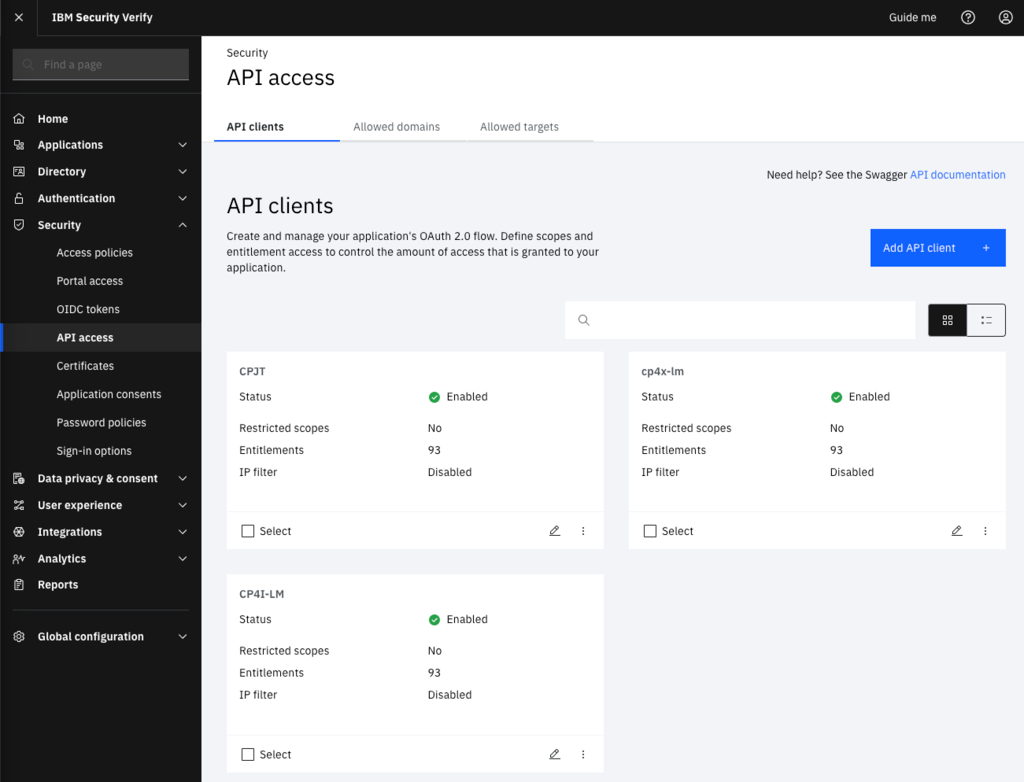
- Click “Add API client“
- Click “Select all” in Entitlement menu (will restrict access post integration)
- Click Next until reach “Confirm configuration“ then assign a name to API access and click “Create API client“ button.
- Now API client created click the edit button “pencil “ for newly create API access.
- Record the values of the Client ID & Client secret. They are referred to later as
and respectively.
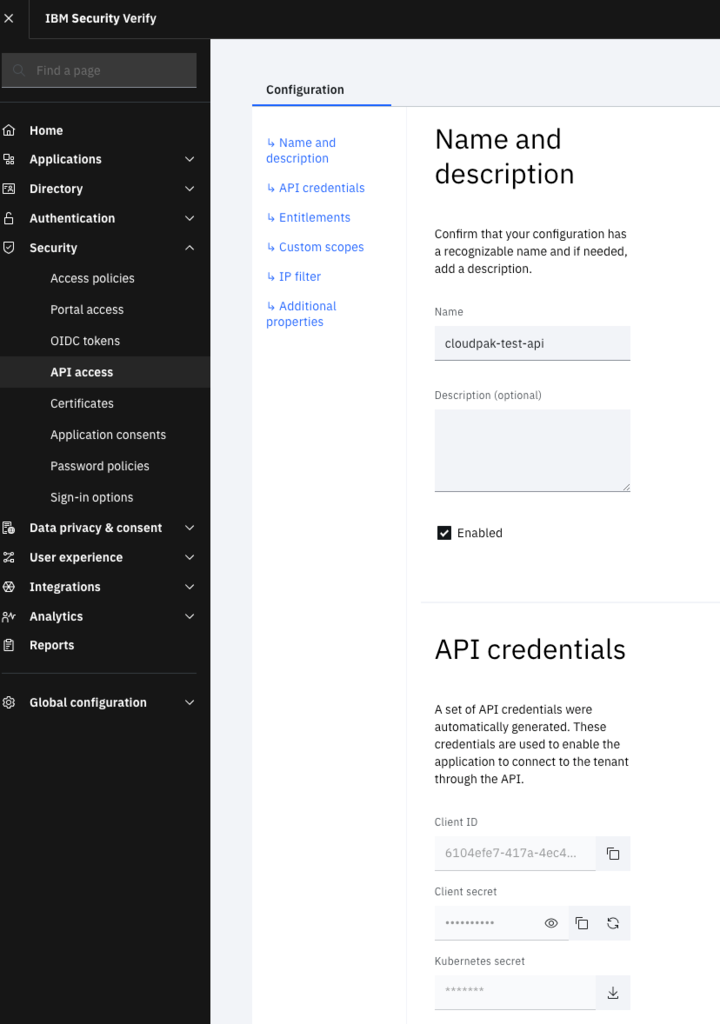
Continue to next Section "Configure Cluster"