Target architecture¶
Audience: Architects, Integration developers, Integration Administrators, Site Reliability Engineers.
Overview¶
In this topic, we are going to:
- Examine a high-level production deployment for ACE.
- Examine the Kubernetes runtime component.
- Understand the the GitOps model for ACE configuration and management.
- Identify the different users of an ACE deployment.
At the end of the topic, you will understand the major components for a production-ready, cloud native App Connect Enterprise deployment.
Architecture overview diagram¶
The following diagram shows a typical ACE deployment:
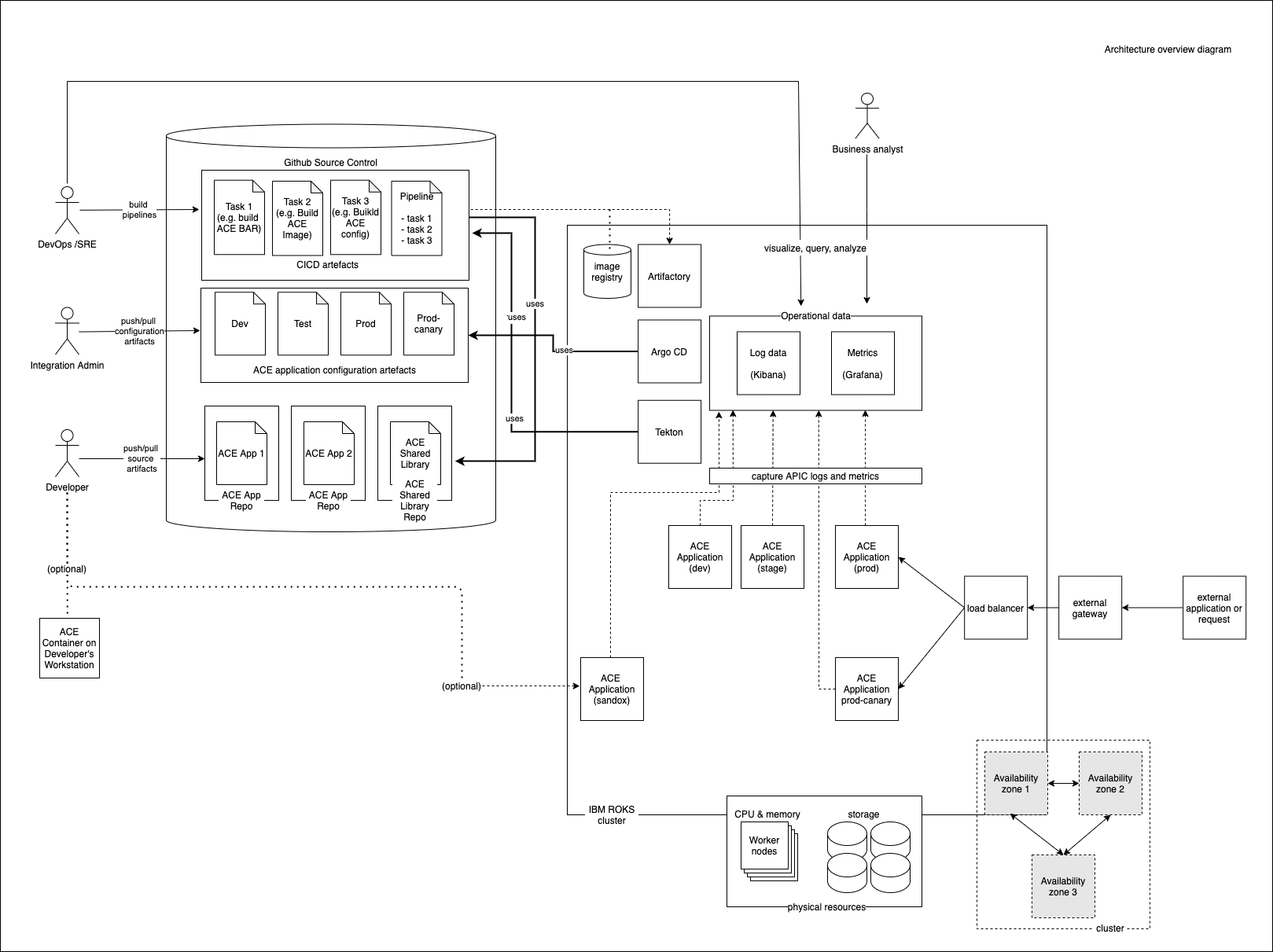
You will notice the major components that are essential to a production-ready ACE cloud native deployment:
-
A Kubernetes cluster containing:
- ACE applications.
- Cloud native components such as Tekton, ArgoCD, Kibana and Grafana which will help operate this environment.
-
GitHub as a source of truth for the cluster runtime containing:
- ACE application source (one Github repository per application).
- ACE shared library source (one Github repository per shared library).
- ACE application configuration artifacts.
- CI/CD artifacts describing Tekton tasks and Pipelines.
This use of Git as a source of truth follows the GitOps model for the configuration and management of an ACE deployment in a Kubernetes cluster. We will learn more about this model throughout the guide.
Notice the set of users who interact with these components:
- Integration Developers.
- Integration Administrators.
- DevOps specialists and Site Reliability Engineers.
- Architects.
- Business analysts.
- ACE application users.
In this guide, we will see how these users work within this environment.