Deploying Watson Knowledge Catalog on Cloud Pak for Data with ArgoCD¶
Overview¶
In this section we're going to complete the installation of Watson Knowledge Catalog on Cloud Pak for Data using GitOps and ArgoCD.
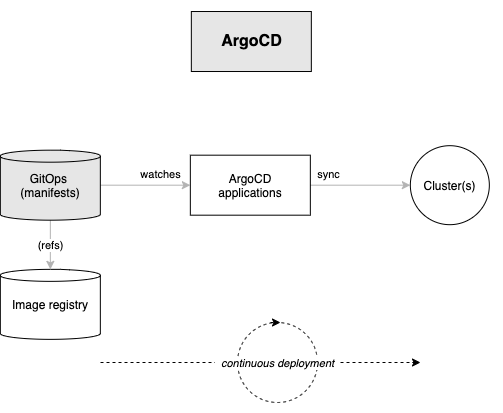
ArgoCD applications will be created for each of these resources. Specifically, ArgoCD applications will keep the cluster synchronized with the application YAML definitions stored in Git.
By the end of this topic we'll have a Watson Knowledge Catalog enabled on Cloud Pak for Data.
Note
If you have already completed the tutorial section to deploy Watson Studio using GitOps, Watson Knowledge Catalog will be enabled on the same Cloud Pak for Data instance.
Pre-requisites¶
Tip
In macOS, many of these utilities can be installed using Homebrew.
Please see these instructions for more information about how to install these utilities.
Before attempting this section, you must have completed the following tasks:
- You have reviewed Cloud Pak for Data tutorial and have created an OCP cluster instance.
- You have completed the tutorial section to customize the GitOps repository, install ArgoCD and have installed command line utilities such as
oc,git,treeetc. - You have completed the tutorial section to create the
toolsandibm-common-servicesnamespaces using GitOps. - You have completed the tutorial section to deploy Cloud Pak for Data platform using GitOps.
Please see the previous sections of this guide for information on how to do these tasks.
Note
If you have already completed the tutorial section to deploy Watson Studio using GitOps, when you follow the instructions in this tutorial, you will find that some lines in the kustomization.yaml file are already uncommented. In such cases, you can ignore that and those components are already deployed for you as part of that tutorial section. Please watch for specific call outs in the steps below.
Deploy services to the cluster¶
We've deployed IBM Cloud Pak for Data platform using GitOps. We can install additional services such as Watson Knowledge Catalog on this platform.
These components are part of the services layer in our architecture, and that requires us to access /0-bootstrap/single-cluster/2-services within our GitOps repository.
Installing Watson Knowledge Catalog using GitOps requires us to provide image registry access to specific service accounts such as zen-admin-sa, zen-editor-sa, zen-norbac-sa, wkc-iis-sa etc. Also, it requires specific Security Context Constraints to be defined for proper deployment of the service. This is provided through ArgoCD infra application.
-
How to provide service account access
As we saw earlier, the
infraArgoCD application uses the contents of the/0-bootstrap/single-cluster/1-infrafolder to manage infrastructure resources. -
Review ArgoCD infra folder
Let’s reexamine the contents of
0-bootstrap/single-cluster/1-infra/kustomization.yamlto see how ArgoCD manages the resources deployed to the cluster.Issue the following command:
cat 0-bootstrap/single-cluster/1-infra/kustomization.yamlWe can see the contents of the
kustomization.yaml:resources: #- argocd/consolelink.yaml - argocd/consolenotification.yaml - argocd/namespace-ibm-common-services.yaml #- argocd/namespace-ci.yaml #- argocd/namespace-dev.yaml #- argocd/namespace-staging.yaml #- argocd/namespace-prod.yaml #- argocd/namespace-cloudpak.yaml #- argocd/namespace-istio-system.yaml #- argocd/namespace-openldap.yaml - argocd/namespace-sealed-secrets.yaml - argocd/namespace-tools.yaml #- argocd/namespace-instana-agent.yaml #- argocd/namespace-robot-shop.yaml #- argocd/namespace-openshift-storage.yaml #- argocd/namespace-spp.yaml #- argocd/namespace-spp-velero.yaml #- argocd/namespace-baas.yaml #- argocd/namespace-db2.yaml #- argocd/namespace-mq.yaml #- argocd/serviceaccounts-ibm-common-services.yaml #- argocd/serviceaccounts-tools.yaml #- argocd/serviceaccounts-db2.yaml #- argocd/serviceaccounts-mq.yaml #- argocd/scc-wkc-iis.yaml #- argocd/storage.yaml #- argocd/infraconfig.yaml #- argocd/machinesets.yaml patches: - target: group: argoproj.io kind: Application labelSelector: "gitops.tier.layer=infra" patch: |- - op: add path: /spec/source/repoURL value: https://github.com/tutorial-org-123/multi-tenancy-gitops-infra.git - op: add path: /spec/source/targetRevision value: masterNote
If you have already deployed Watson Studio using GitOps, you will see that the line for
- argocd/serviceaccounts-tools.yamlis already uncommented for you. You can ignore that for now. -
Add service account permissions and enable WKC Security Context Constraints
Open
0-bootstrap/single-cluster/1-infra/kustomization.yamland make sure following resources are uncommented:- argocd/consolenotification.yaml - argocd/namespace-ibm-common-services.yaml - argocd/namespace-sealed-secrets.yaml - argocd/namespace-tools.yaml - argocd/serviceaccounts-tools.yaml - argocd/scc-wkc-iis.yamlIf you take a diff, and just look for the added services:
git diff | grep "^\+" | grep -v "^\+++"You will have one of the following depending on whether you already installed Watson Studio or not. Remember, namespaces and consolenotification were already enabled.
+- argocd/scc-wkc-iis.yamlor
+- argocd/serviceaccounts-tools.yaml +- argocd/scc-wkc-iis.yamlThis shows the resources to be deployed for infrastructure.
Commit and push changes to your git repository:
git add . git commit -s -m "Deploy Watson Knowledge Catalog SCC" git push origin $GIT_BRANCHThe changes have now been pushed to your GitOps repository:
[master c549ae2] Deploy Watson Knowledge Catalog SCC 1 file changed, 2 insertions(+), 2 deletions(-) Enumerating objects: 11, done. Counting objects: 100% (11/11), done. Delta compression using up to 8 threads Compressing objects: 100% (6/6), done. Writing objects: 100% (6/6), 532 bytes | 177.00 KiB/s, done. Total 6 (delta 5), reused 0 (delta 0), pack-reused 0 remote: Resolving deltas: 100% (5/5), completed with 5 local objects. To https://github.com/tutorial-org-123/multi-tenancy-gitops.git b49dff5..c549ae2 master -> master -
The
infraapplication detects the change and resyncsOnce these changes to our GitOps repository are seen by ArgoCD, it will resync the cluster to the desired new state.
Switch to the ArgoCD UI Applications view, filter by
infraproject.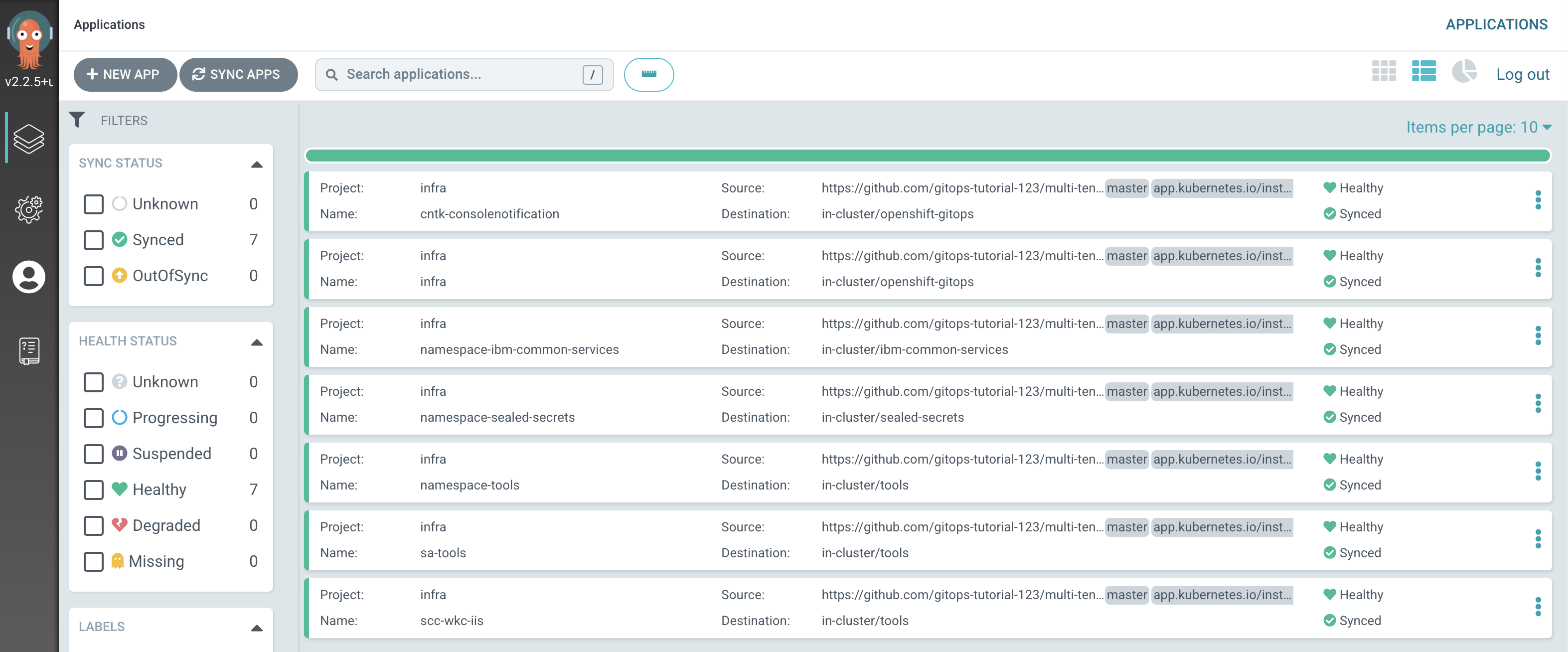
Notice how the
infraapplication has detected the changes and is automatically synching the cluster to create newsa-toolsandscc-wkc-iisArgoCD applications.Tip
You can manually
syncandrefreshtheinfraArgoCD application in the UI if you don't want to wait for ArgoCD to detect the change. -
How to deploy services
As we saw earlier, the
servicesapplication uses the contents of the/0-bootstrap/single-cluster/2-servicesfolder to determine which Kubernetes resources should be deployed in the cluster. -
Review ArgoCD services folder
Let’s reexamine the contents of
0-bootstrap/single-cluster/2-services/kustomization.yamlto see how ArgoCD manages the resources deployed to the cluster.Issue the following command:
cat 0-bootstrap/single-cluster/2-services/kustomization.yamlWe can see the contents of the
kustomization.yaml:resources: # IBM Software ## Cloud Pak for Integration #- argocd/operators/ibm-ace-operator.yaml #- argocd/operators/ibm-apic-operator.yaml #- argocd/instances/ibm-apic-instance.yaml #- argocd/instances/ibm-apic-management-portal-instance.yaml #- argocd/instances/ibm-apic-gateway-analytics-instance.yaml #- argocd/operators/ibm-aspera-operator.yaml #- argocd/operators/ibm-assetrepository-operator.yaml #- argocd/operators/ibm-cp4i-operators.yaml #- argocd/operators/ibm-datapower-operator.yaml #- argocd/operators/ibm-eventstreams-operator.yaml #- argocd/operators/ibm-mq-operator.yaml #- argocd/operators/ibm-opsdashboard-operator.yaml #- argocd/operators/ibm-platform-navigator.yaml #- argocd/instances/ibm-platform-navigator-instance.yaml ## Cloud Pak for Business Automation #- argocd/operators/ibm-cp4a-operator.yaml #- argocd/operators/ibm-db2u-operator.yaml #- argocd/operators/ibm-process-mining-operator.yaml #- argocd/instances/ibm-process-mining-instance.yaml ## Cloud Pak for Data - argocd/operators/ibm-cpd-scheduling-operator.yaml #- argocd/instances/ibm-cpd-scheduling-instance.yaml - argocd/operators/ibm-cpd-platform-operator.yaml - argocd/instances/ibm-cpd-instance.yaml #- argocd/operators/ibm-cpd-ws-operator.yaml #- argocd/instances/ibm-cpd-ws-instance.yaml #- argocd/operators/ibm-cpd-wkc-operator.yaml #- argocd/instances/ibm-cpd-wkc-instance.yaml ## Cloud Pak for Security #- argocd/operators/ibm-cp4s-operator.yaml #- argocd/instances/ibm-cp4sthreatmanagements-instance.yaml ## IBM Foundational Services / Common Services #- argocd/operators/ibm-foundations.yaml #- argocd/instances/ibm-foundational-services-instance.yaml #- argocd/operators/ibm-automation-foundation-core-operator.yaml #- argocd/operators/ibm-automation-foundation-operator.yaml #- argocd/operators/ibm-license-service-operator.yaml #- argocd/instances/ibm-license-service-instance.yaml ## IBM Catalogs - argocd/operators/ibm-catalogs.yaml # B2BI #- argocd/instances/ibm-sfg-db2.yaml #- argocd/instances/ibm-sfg-mq.yaml #- argocd/instances/ibm-sfg-b2bi-setup.yaml #- argocd/instances/ibm-sfg-b2bi.yaml # Required for IBM MQ #- argocd/instances/openldap.yaml # Required for IBM ACE, IBM MQ #- argocd/operators/cert-manager.yaml #- argocd/instances/cert-manager-instance.yaml # Sealed Secrets - argocd/instances/sealed-secrets.yaml # CICD #- argocd/operators/grafana-operator.yaml #- argocd/instances/grafana-instance.yaml #- argocd/instances/grafana-instana.yaml #- argocd/instances/artifactory.yaml #- argocd/instances/chartmuseum.yaml #- argocd/instances/developer-dashboard.yaml #- argocd/instances/swaggereditor.yaml #- argocd/instances/sonarqube.yaml #- argocd/instances/pact-broker.yaml # In OCP 4.7+ we need to install openshift-pipelines and possibly privileged scc to the pipeline serviceaccount #- argocd/operators/openshift-pipelines.yaml # Service Mesh #- argocd/operators/elasticsearch.yaml #- argocd/operators/jaeger.yaml #- argocd/operators/kiali.yaml #- argocd/operators/openshift-service-mesh.yaml #- argocd/instances/openshift-service-mesh-instance.yaml # Monitoring #- argocd/instances/instana-agent.yaml #- argocd/instances/instana-robot-shop.yaml # Spectrum Protect Plus #- argocd/operators/spp-catalog.yaml #- argocd/operators/spp-operator.yaml #- argocd/instances/spp-instance.yaml #- argocd/operators/oadp-operator.yaml #- argocd/instances/oadp-instance.yaml #- argocd/instances/baas-instance.yaml patches: - target: group: argoproj.io kind: Application labelSelector: "gitops.tier.layer=services,gitops.tier.source=git" patch: |- - op: add path: /spec/source/repoURL value: https://github.com/tutorial-org-123/multi-tenancy-gitops-services.git - op: add path: /spec/source/targetRevision value: master - target: group: argoproj.io kind: Application labelSelector: "gitops.tier.layer=applications,gitops.tier.source=git" patch: |- - op: add path: /spec/source/repoURL value: https://github.com/tutorial-org-123/multi-tenancy-gitops-apps.git - op: add path: /spec/source/targetRevision value: master - target: group: argoproj.io kind: Application labelSelector: "gitops.tier.layer=services,gitops.tier.source=helm" patch: |- - op: add path: /spec/source/repoURL value: https://charts.cloudnativetoolkit.dev - target: name: ibm-automation-foundation-operator patch: |- - op: add path: /spec/source/helm/parameters/- value: name: spec.channel value: v1.1Note
If you have already deployed Watson Studio using GitOps, you will see that following lines are already uncommented for you. You can ignore that for now.
- argocd/operators/ibm-cpd-ws-operator.yaml - argocd/instances/ibm-cpd-ws-instance.yaml -
Add the services layer to the cluster
Note
The
Watson Knowledge Cataloginstance requires a RWX storageclass and it is set tomanaged-nfs-storageby default in the ArgoCD Application0-bootstrap/single-cluster/2-services/argocd/instances/ibm-cp4d-watson-knowledge-catalog-instance.yaml. This storageclass is available for Red Hat OpenShift on IBM Cloud cluster provisioned from IBM Technology Zone with NFS storage selected.Open
0-bootstrap/single-cluster/2-services/kustomization.yamland make sure following resources are uncommented:Note
If you have already deployed Watson Studio using GitOps, leave any Watson Studio specific lines untouched.
# Cloud Pak for Data - argocd/operators/ibm-cpd-scheduling-operator.yaml - argocd/operators/ibm-cpd-platform-operator.yaml - argocd/instances/ibm-cpd-instance.yaml - argocd/operators/ibm-cpd-wkc-operator.yaml - argocd/instances/ibm-cpd-wkc-instance.yaml # IBM Catalogs - argocd/operators/ibm-catalogs.yaml # Sealed Secrets - argocd/instances/sealed-secrets.yamlIf you take a diff, and just look for the added services:
git diff | grep "^\+" | grep -v "^\+++"You will have the following.
+- argocd/operators/ibm-cpd-wkc-operator.yaml +- argocd/instances/ibm-cpd-wkc-instance.yamlThis shows the resources to be deployed for services.
Commit and push changes to your git repository:
git add . git commit -s -m "Deploy Watson Knowledge Catalog" git push origin $GIT_BRANCHThe changes have now been pushed to your GitOps repository:
[master 1dbac6f] Deploy Watson Knowledge Catalog 1 file changed, 2 insertions(+), 2 deletions(-) Enumerating objects: 11, done. Counting objects: 100% (11/11), done. Delta compression using up to 8 threads Compressing objects: 100% (6/6), done. Writing objects: 100% (6/6), 528 bytes | 528.00 KiB/s, done. Total 6 (delta 5), reused 0 (delta 0), pack-reused 0 remote: Resolving deltas: 100% (5/5), completed with 5 local objects. To https://github.com/tutorial-org-123/multi-tenancy-gitops.git b49dff5..1dbac6f master -> masterThe intention of this operation is to indicate that we'd like the resources declared in
0-bootstrap/single-cluster/2-services/kustomization.yamlto be deployed in the cluster. Like theinfraArgoCD application, the resources created by theservicesArgoCD application will manage the Kubernetes relevant services resources applied to the cluster. -
The
servicesapplication detects the change and resyncsOnce these changes to our GitOps repository are seen by ArgoCD, it will resync the cluster to the desired new state.
Switch to the ArgoCD UI Applications view, click on the
servicesapplication to see the start of this resync process: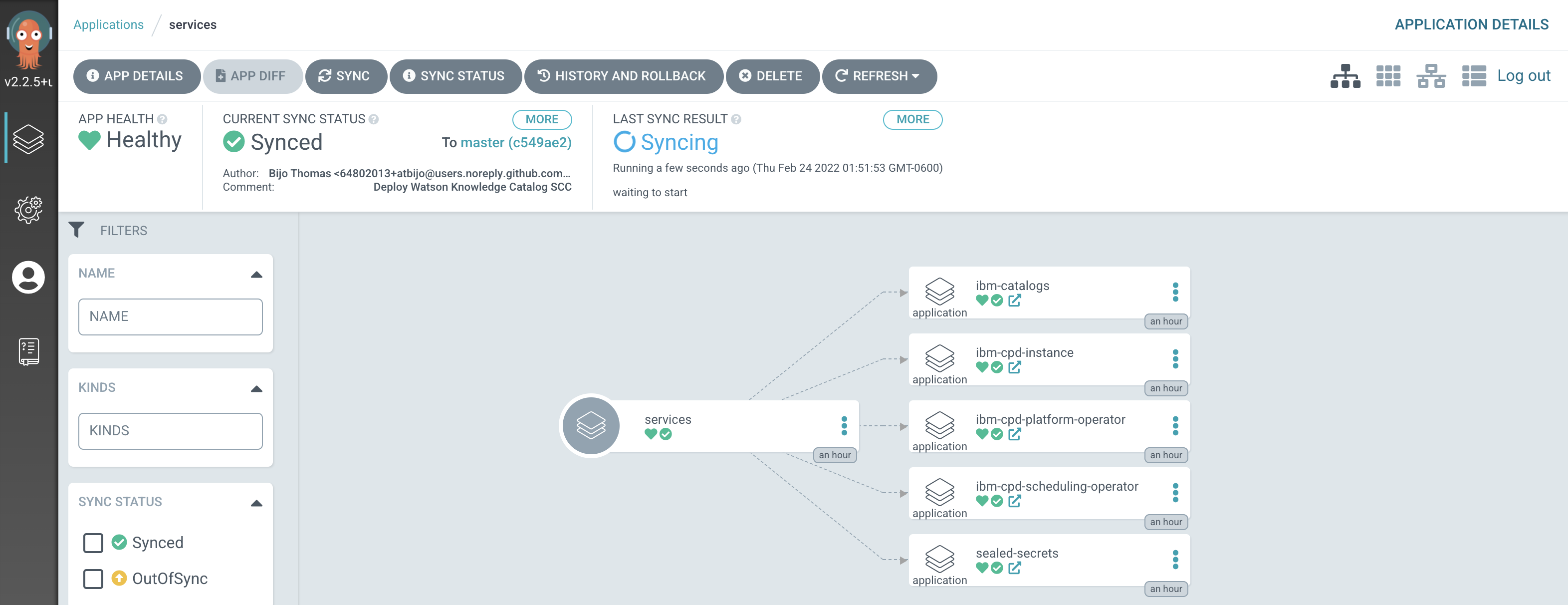
Notice how the
servicesapplication has detected the changes and is automatically synching the cluster.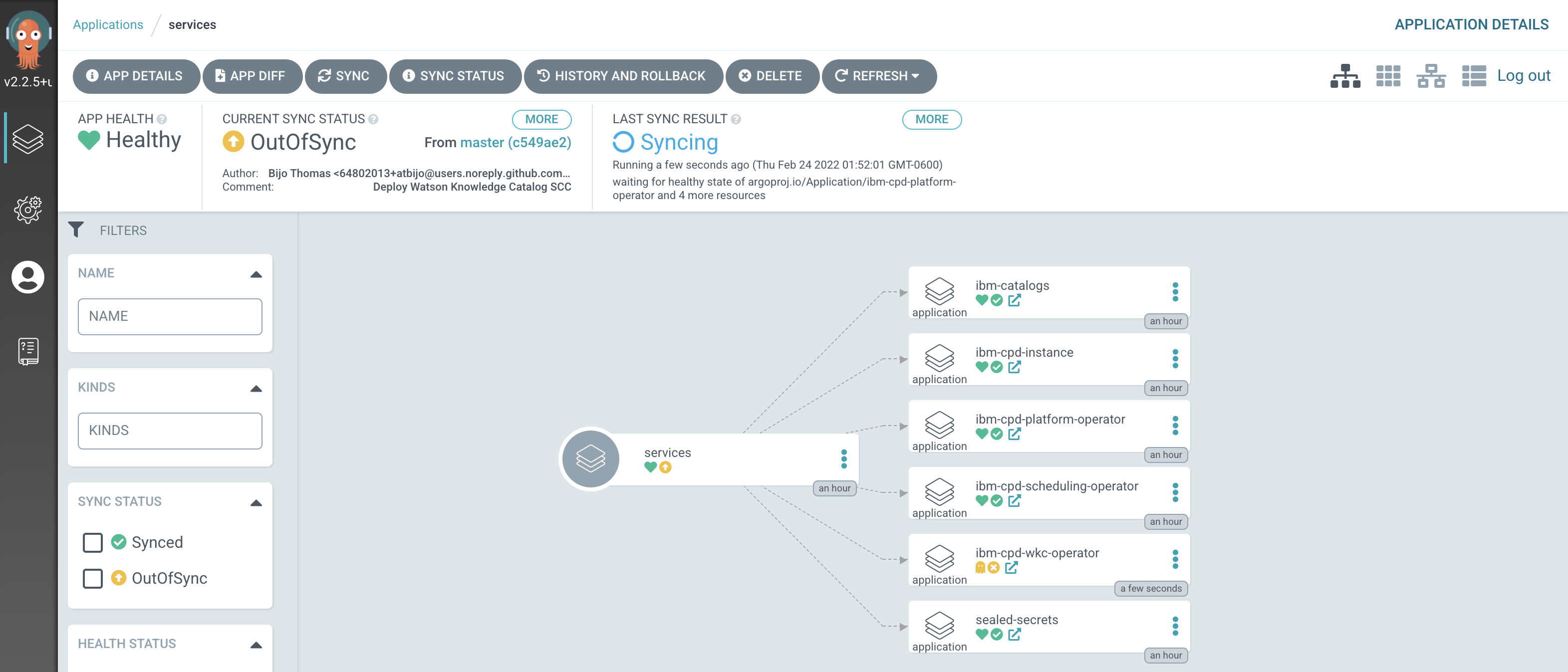
Tip
You can manually
syncandrefreshtheservicesArgoCD application in the UI if you don't want to wait for ArgoCD to detect the change. -
The new ArgoCD applications
After a short while, you'll see lots of new ArgoCD applications have been created to manage the services we have deployed by modifying
kustomization.yamlunder0-bootstrap/single-cluster/2-servicesfolder: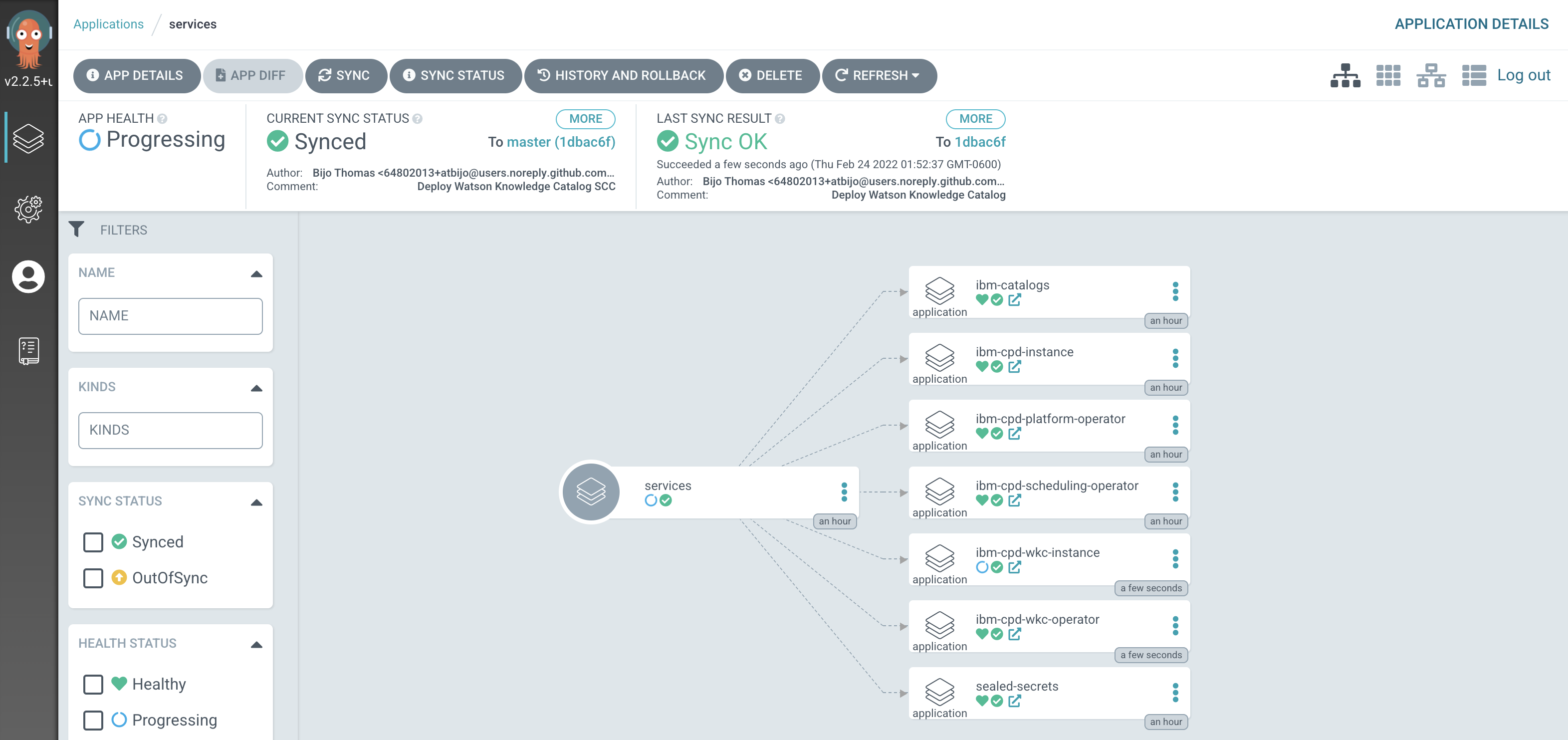
See how most ArgoCD applications are
Syncedalmost immediately, but some spend time inProgressing.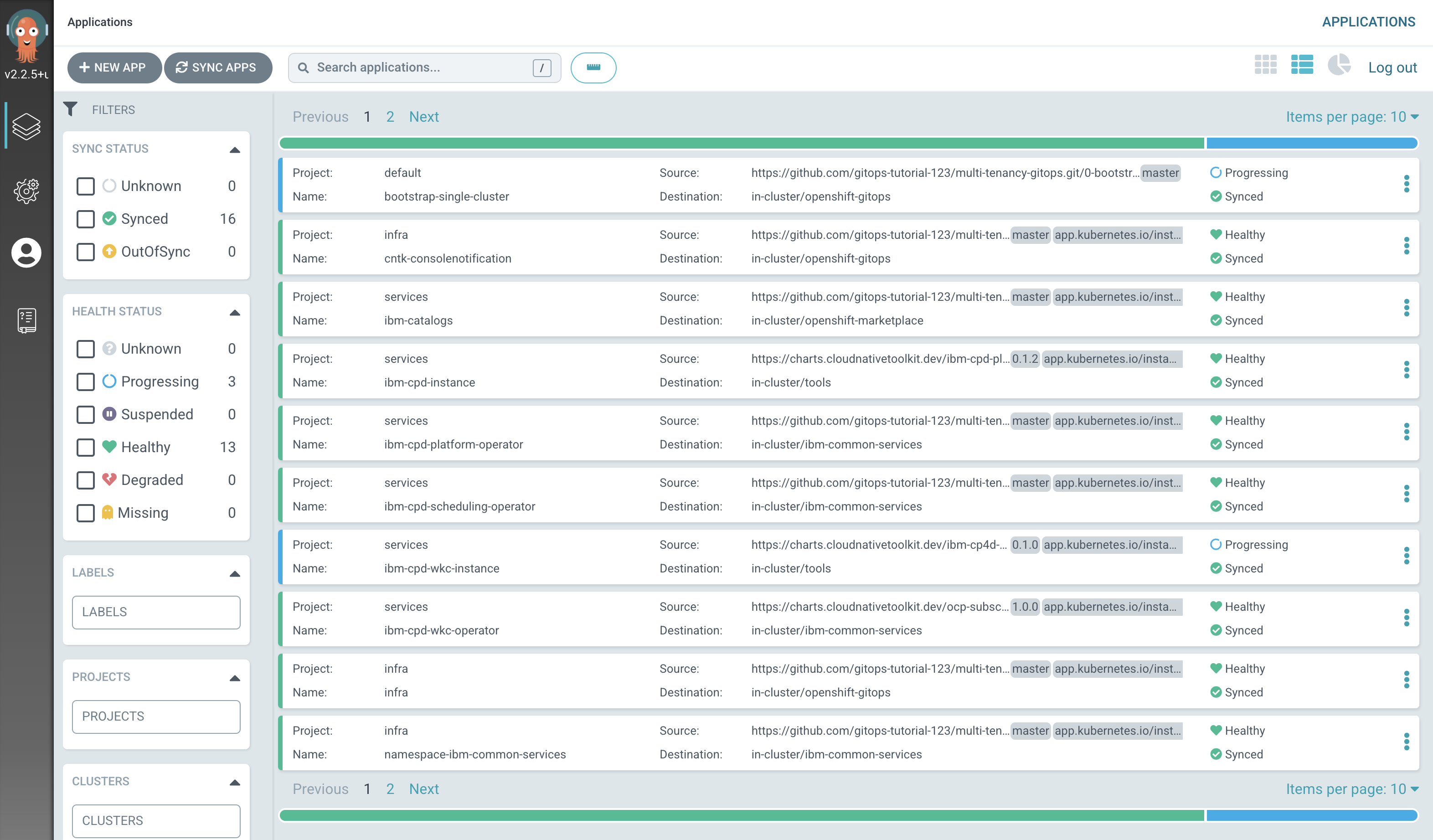
Notice how many more
SyncedArgoCD applications are now in the cluster; these are as a result of the newly added services layer in our architecture. -
Verify that Watson Knowledge Catalog has been deployed successfully.
Switch to the ArgoCD UI Applications view, wait for all ArgoCD applications to become
SyncedandHealthy: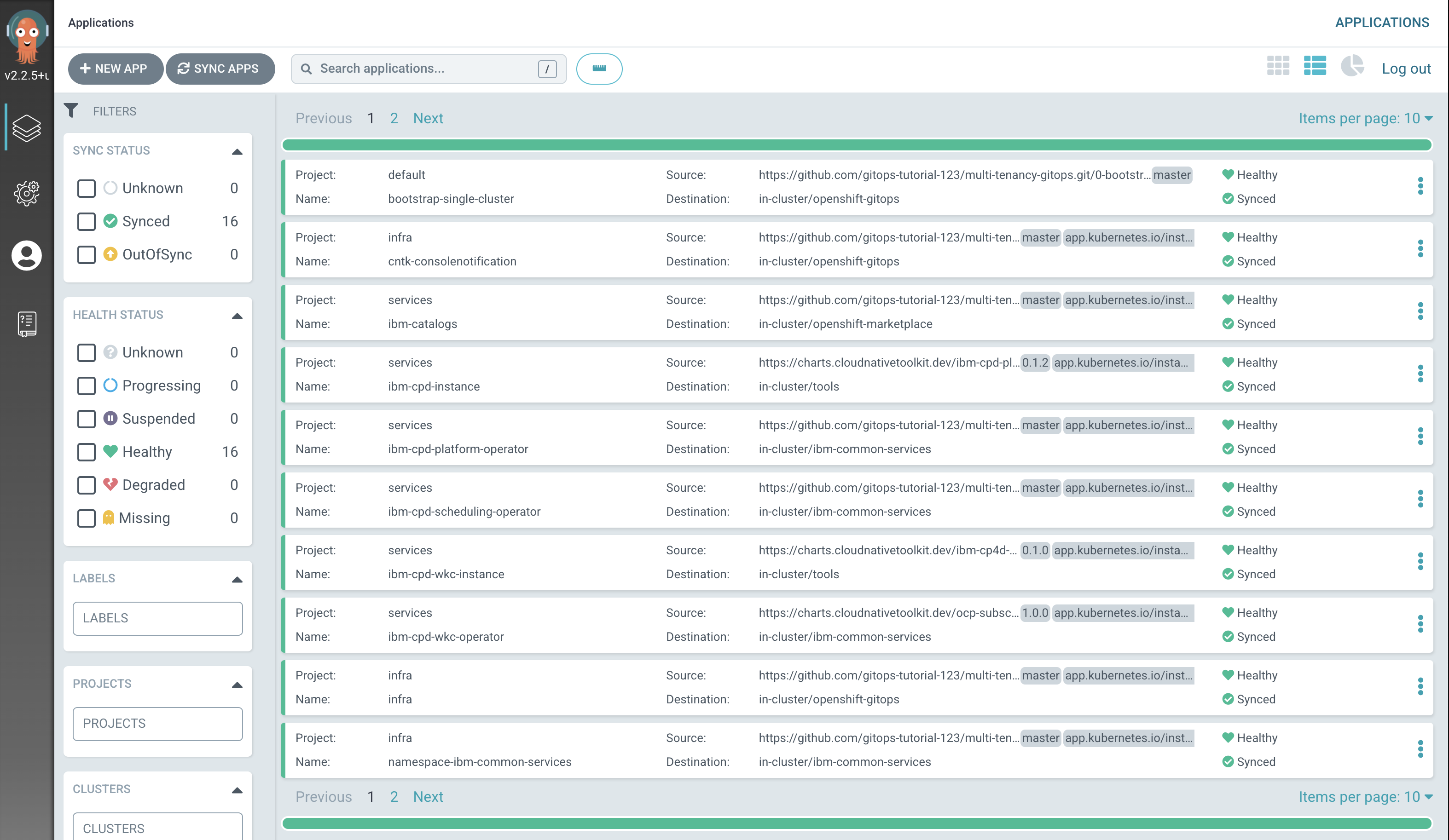
Note
The installation of Watson Knowledge Catalog will take approximately 3 hours.
Alternatively, issue the following command on terminal and wait for the expected output.
watch "oc get WKC wkc-cr -n tools -o jsonpath=\"{.status.wkcStatus} {'\n'}\""Expected output =
CompletedTip
Press Ctrl+C on your keyboard to exit out of watch window.
We can now access the Cloud Pak for Data web client and see that Watson Knowledge Catalog is installed.
-
Access the IBM Cloud Pak for Data web client
Retrieve the URL for the IBM Cloud Pak for Data web client and and open it in a browser.
echo https://`oc get ZenService lite-cr -n tools -o jsonpath="{.status.url}{'\n'}"`Retrieve the
adminpasswordoc extract secret/admin-user-details -n tools --keys=initial_admin_password --to=-Log in to the IBM Cloud Pak for Data web client with the
admincredentials.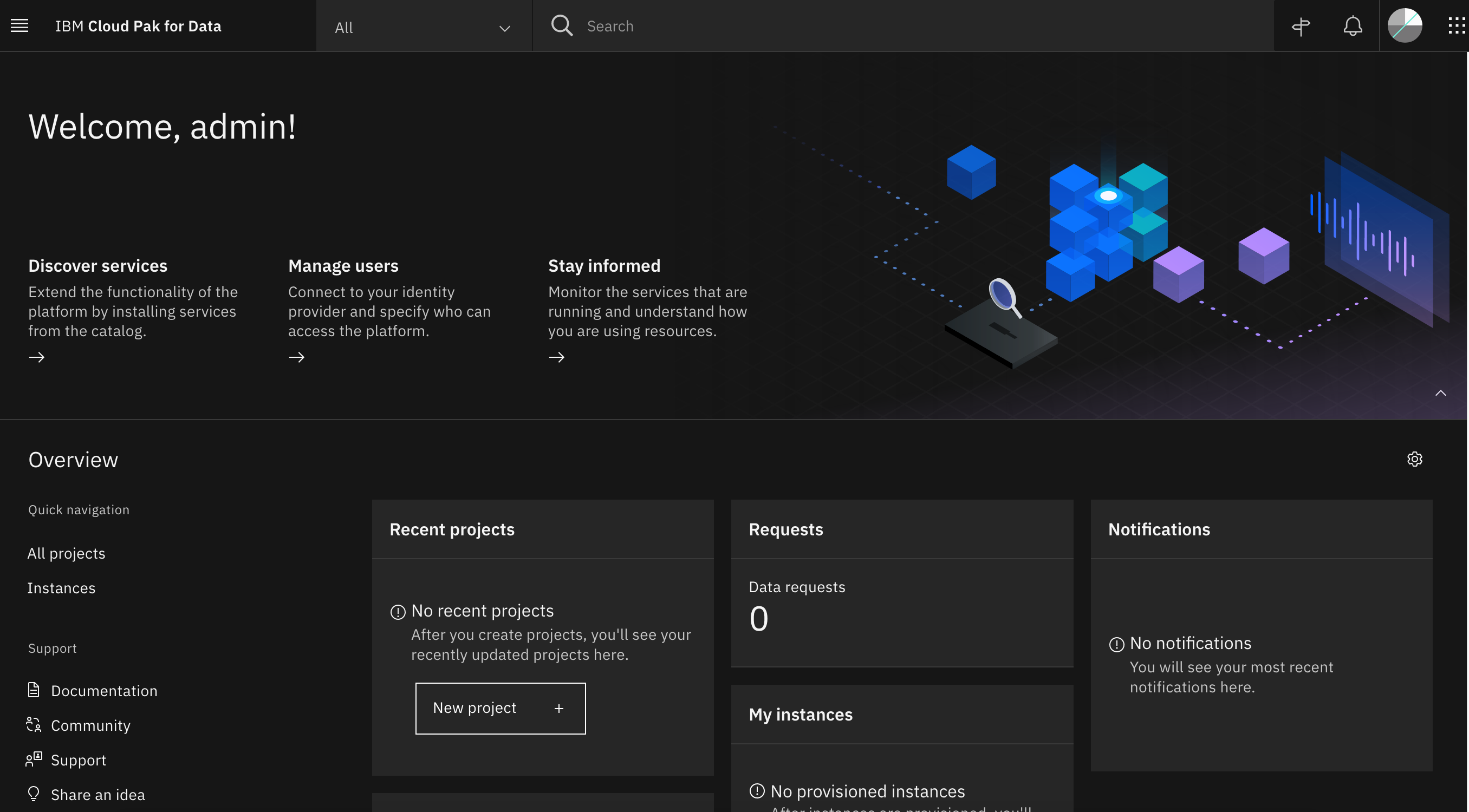
Click on the navigation menu icon on the top left corner. Click on Services menu option to expand it, then select Services catalog.
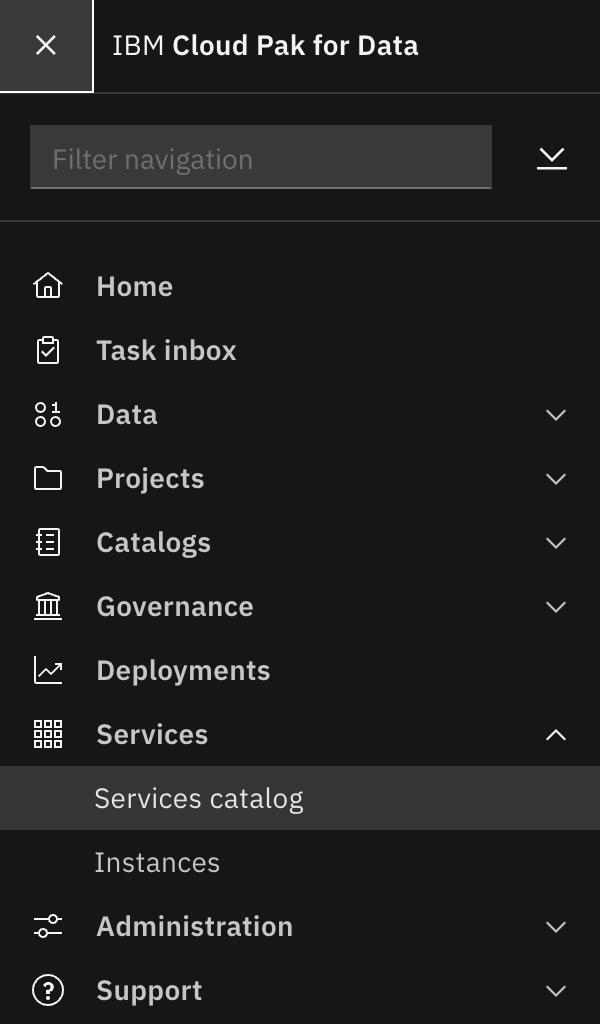
Under Status, select "Enabled" to display only the services that are installed and enabled in Cloud Pak for Data.
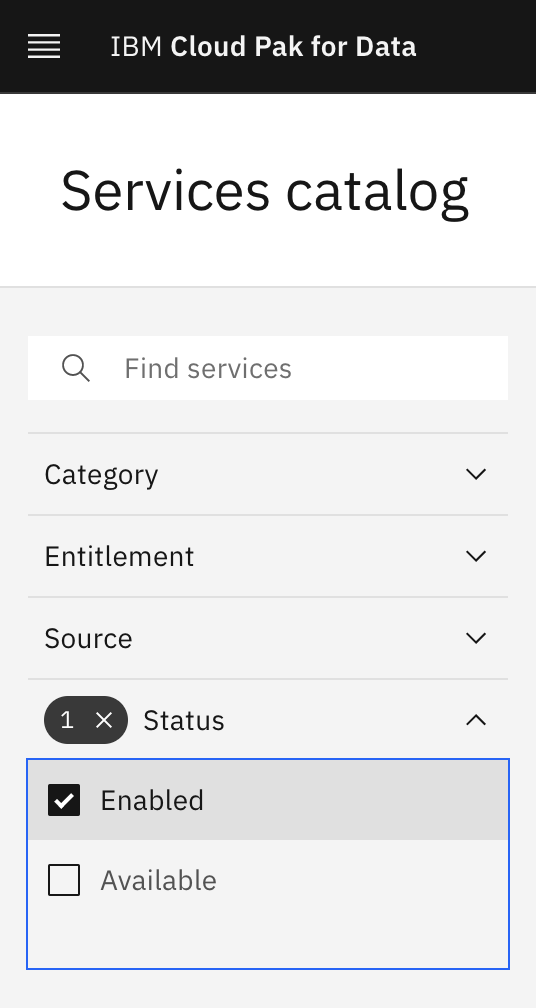
Notice the
Enabledtag next to Watson Knowledge Catalog. There might be other enabled services as well.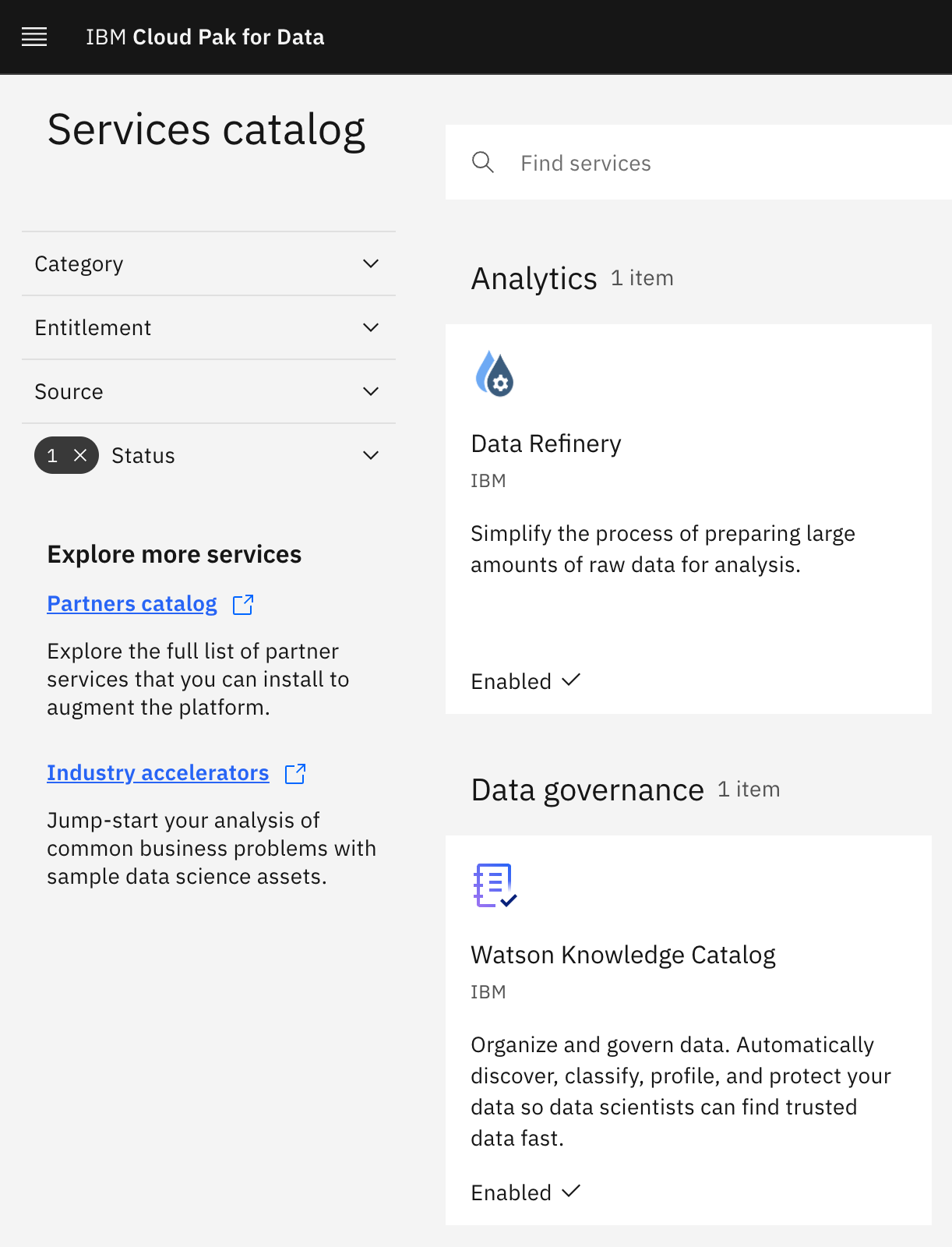
Congratulations!
You've installed Watson Knowledge Catalog on Cloud Pak for Data. We installed it into the tools namespaces we created previously.
This chapter is now complete.