Watson Studio on Cloud Pak for Data¶
Empowering data scientists, developers and analysts to build, run and manage AI models¶
Watson Studio provides the environment and tools for data scientists and business analysts to collaborately work on data. Using analytics projects to organize, cleanse, analyze and visualize data. Watson Studio can also be used to create and train machine learning (ML) models.
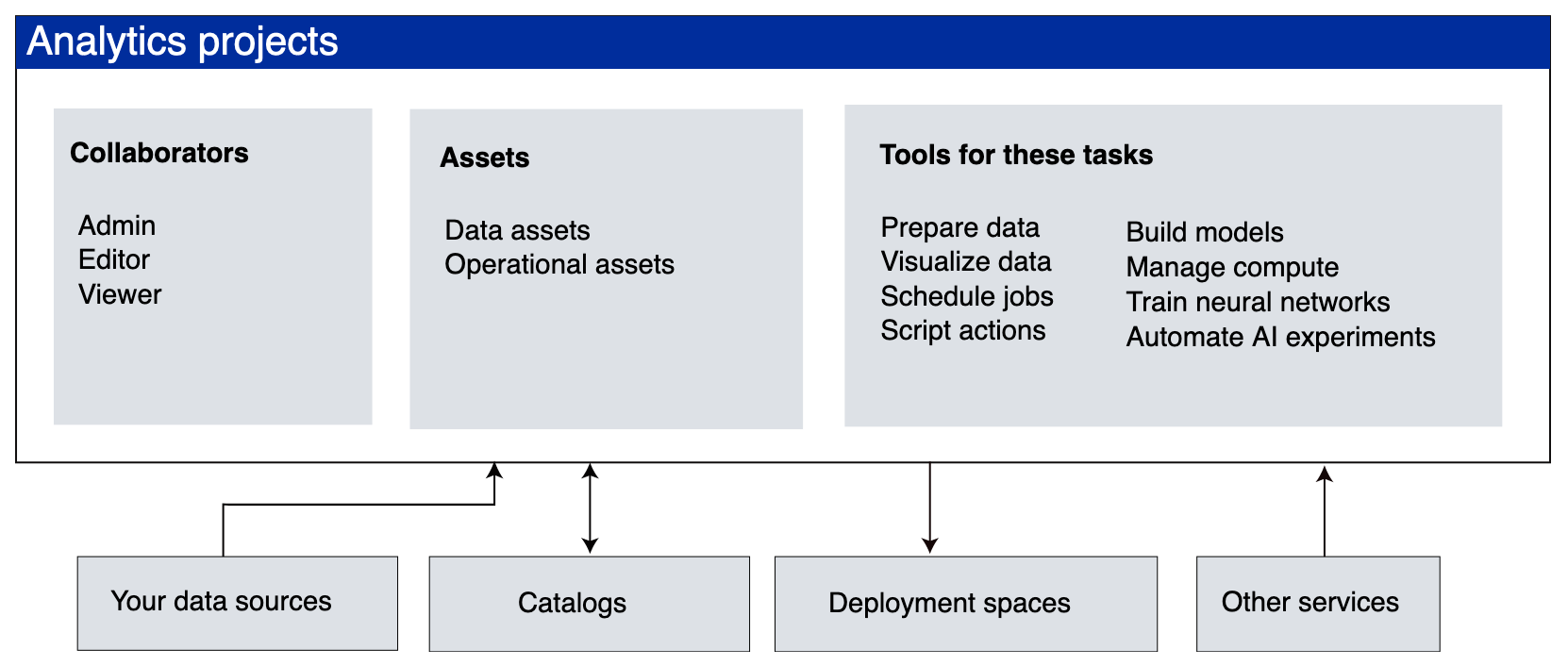
Information about Watson Studio¶
Starting with v4, Watson Studio is included with IBM® Cloud Pak for Data. A project administrator can install Watson Studio on the cloud pak. The requirements are:
- Watson Studio needs only the restricted security context constraint (SCC).
- Watson Studio must be installed in the same project as Cloud Pak for Data.
- Watson Studio requires the Cloud Pak for Data common core services.
- Watson Studio uses one of these following storage classes:
- OpenShift Container Storage: ocs-storagecluster-cephfs
- NFS: managed-nfs-storage
- Portworx: portworx-shared-gp3
- IBM Cloud File Storage: ibmc-file-gold-gid or ibm-file-custom-gold-gid
The purpose of this guide is to teach you how to deploy Watson Studio on Cloud Pak for Data on an OpenShift cluster on IBM Cloud. We will be using Cloud Pak for Data (CP4D) and other cloud native technologies such as containers and operators. You will also be exposed to and learn how technologies such as OpenShift Gitops (ArgoCD) integrate in a production environment.
Links¶
- IBM Cloud Pak for Data
- IBM Cloud Pak for Data Knowledge Center
- Watson Studio on Cloud Pak for Data
- IBM Cloud Pak for Data - Watson Studio Quickstart